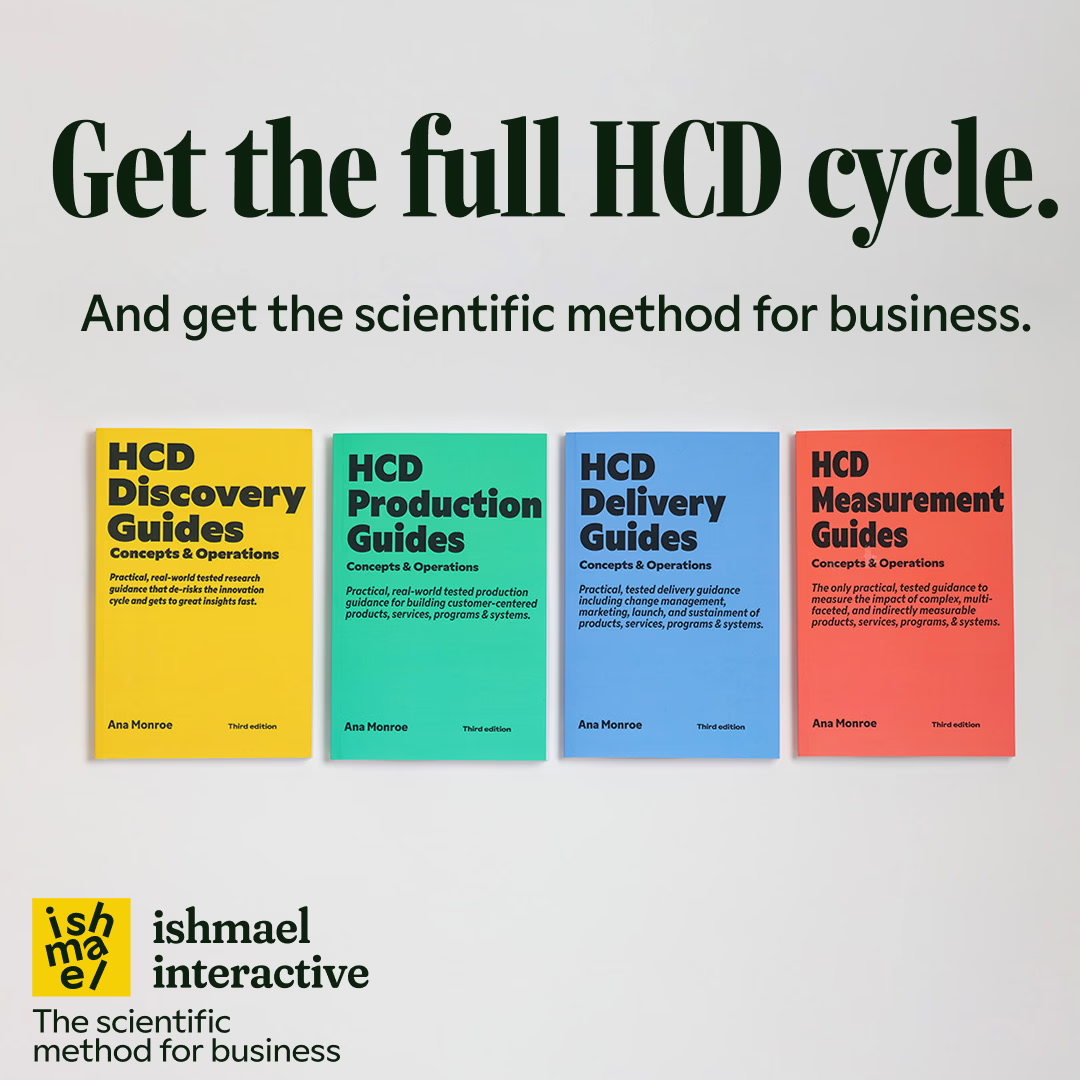Training
Use training to finalize your offering
In this section, we break down what training can look like for new offerings and for existing ones. Remember, the change management requirements for both of these scenarios is real, but your investment in them depends on your specific delivery context.
Exercises for new offerings:
When you’re launching a new offering, the training burden is low. That’s because your frontline workers don’t have entrenched workflows or perceptions of your offering, so you don’t have to get them to unlearn an old thing and learn a new one.
That being said, teaching people how to best use a new product can be an intense undertaking. Consider training on new products as the most traditional type of training, the type you undergo whenever you’re learning a new skill.
The goal for this training should not be for your trainees to master the product; instead, the goal should be for them to become familiar enough with the offering to:
- Use it effectively with or on behalf of customers.
- Give you feedback on it so you can further develop it.
Exercise one: Instructor-led walk through
Instructor-led walk-throughs are the most immediate burden on the team, but also have the most return on investment in terms of depth of learning and feedback collection. To design an instructor-led walk-through, complete the following steps:
-
Decide whether you want to focus on the features of the offering or the meaning of the offering. This might seem basic, but it’s an important step in designing a training.
- Training on features gives trainees an understanding of how the offering works, but no context. This focus is beneficial where the offering is bound by regulations, rules, or laws, like the process of checking out a patient in a hospital, and has been heavily user tested. Your trainees will come out of these trainings knowing how to lead customers through the offering, but not how to troubleshoot things when they go wrong or if the customer is an edge case.
- Training on the meaning of the offering results in greater intelligence on the parts of the trainees. In this training focus, you teach the trainees the “why” behind the offering’s features so that they can see the big picture. This focus is beneficial in situations where there are lots of different contexts customers bring to the offering, or when it is an experimental or edge case offering.
-
Once you’ve decided whether to focus on features or meaning, you can build out your training. Here are some useful parameters:
-
Trainings should never exceed one hour without a break. For multi-part and complex trainings, pace them out over several half-days. This is so that the trainees can absorb and retain as much of the information as possible.
-
When possible, trainings should include access to the offering itself. No one likes to sit in a lecture for hours, so design your instructor-led walk through more as a workshop than a presentation.
-
Establish a cadence in your training from the start. Since people learn in a compounding way, that is, they build on what they already know, ensure that your training takes advantage of this. Introduce a topic, and then go deep on it, then introduce another topic at the same level, and go deep on that. People will start to follow the rhythm of the instruction and start to expect it, decreasing the cognitive load of following the training itself and increasing their abilities to absorb the content itself.
-
Exercise two: Multimedia, asynchronous training
Multimedia, asynchronous trainings use lots of different media types, like writing, video, and sound, to deliver trainings that anyone can take at any time, on their own pace. These trainings represent a large up front production cost, but a steady decrease in expense, as they do not need to be monitored. For this reason as well as the reasons of flexibility, they are a popular training type. Be aware, however, that they frequently do not result in the depth of learning possible with an instructor-led training, and they do require updates that can be a drag on team time and budget. To design a multi-media, asynchronous training, complete the following steps:
-
Map your production skills. Multimedia productions will be limited by your skills at presentation, writing, graphic design, sound and video production, and editing for sound and video. While digital tools such as social media have drastically decreased the cost of multimedia production, be aware that if you don’t have strong skills in these areas, you run the risk of creating a training that doesn’t live up to your standards.
-
As with an instructor-led training, decide whether you want to focus on the features of the offering or the meaning of the offering. This might seem basic, but it’s an important step in designing a training. See the previous section for the pros and cons of these focus areas.
-
Once you’ve decided whether to focus on features or meaning, you can build out your training. Here are some useful parameters you can use to develop your training, one step at a time:
-
Write a script. Don’t just jump into setting up lighting and cameras or laying out slides; write down what you want to say for each section of your training in a simple document. This will save you time and frustration.
-
If you’re producing videos, make storyboards. In the film industry, storyboards can be beautifully drawn and illustrated, but you don’t need to go that far. Simple sketches or slides will do. The purpose of storyboards is to visualize your training step by step so that you can see where you either drag along too slowly or skip steps in your instruction.
-
Make sure you have the right equipment. We have high standards for production in our society, because we consume content all day, every day. Assume your trainees will require a certain level of production and acquire the right equipment. You don’t have to spend hundreds of dollars, but the right microphone or lighting can help people focus on the content, not the production. And that’s what you want.
-
Practice, practice, practice. Remember: this training is going to be deployed over a lot of people, and probably over quite a bit of time. It’s worth it to practice your presentation, voice over, or other performance elements to make sure your training is smooth and error-free.
-
Using training for feedback opportunities
One of the immediate (and most underused!) benefits of training people is the opportunity to get feedback on the offering. Whether you’re introducing folks to a new product or trying redirecting an existing workflow, training is a moment when the people who will use your offering are actively thinking about how they will do so.
If you only ask them, they can tell you whether your intervention will be easy or hard to use with customers, whether it makes sense to them as the implementers, and whether they, with their own experience, think that that your work will result in the impact you expect. So don’t let this moment pass you by!
Think of training as the final round of iterative design feedback; the farthest loop in orbit [link to Design Ops Guide illo where the iterative development is] before you send your offering in the general, public space.
To solicit feedback during and after your training without derailing the learning or devolving the session into pure user feedback, consider using the Three Moments framework:
Three Moments Framework
This framework uses three brief, sequential quizzes to gather feedback from trainees during training sessions. If you are conducting an instructor-led training, introduce these quizzes at breaks or moments of transition between topics.
If you’re using asynchronous training and you have a paced learning platform from which to work, you can require trainees to fill out the quizzes before moving on to the next section. If you do not have a learning platform, but are instead offering training through open platforms like YouTube and others, you’ll have to ask for trainees to voluntarily fill out these quizzes.
Rules of Three Moments quizzes:
-
No quiz should be more than 3 questions long. That’s short! But short is the point. Do not give into the temptation to try to find out everything your trainees are thinking in these quizzes.
-
Keep it simple and fast first. the first two quizzes to multiple choice of 1-5 scale questions. Reserve any open text field feedback to the end. This allows people to get a feel for the questions you’ll ask and to have their questions answered as the training progresses before pointing out any gaps or additions they see in your work.
-
Focus on feedback. Remember that the quizzes should focus on the trainee’s perspective on your offering, not the trainee’s understanding of your offering. Your offering is the thing that should change in reflection of the trainee’s input, as in the user testing phase. These quizzes are not meant to test the trainee’s proficiency with using your work.
If you need to, you can always deploy tests of trainee use on the offering to ensure that they’ve absorbed what you need them to. But the design of these tests is fundamentally different from the user feedback orientation of the Three Moments Framework. Tests for comprehension and mastery should be designed in the same vein as traditional school tests. They will tell you if the trainees have enough comprehension to use the offering as it is, but they will not tell you about the trainees’ doubts, workarounds, or feature improvement ideas. For those high-value, future-facing inputs, you have to treat trainees as the users and stakeholders they are.